Give While You Shop
Support Greenwood through everyday purchases.
You Shop, Greenwood Gets Paid
Explore the options below to learn how you can support our school while you shop.
Greenwood earns $.10 for every Box Top you collect from qualifying purchases made at any store.
Just download the Box Tops app HERE, connect your account to Greenwood, and scan your grocery receipts to automatically capture qualifying Box Tops. If you use an online grocery delivery service like Shipt or Instacart, you can still earn money for Greenwood by simply forwarding the email receipt they send you to receipts@boxtopsforeducation.com.
Greenwood earns a percentage for every applicable purchase made on linked cards!
Givebacks is a magical cashback program for families and schools. You could earn hundreds a year while also supporting our PTA just by shopping as you normally do. The staff and teachers are already signed up and are loving it. Join them now!
We’ll get a $5 bonus for each new active supporter, and YOU will receive $5 cashback for each new active backer you refer! So please join and then share your personal referral link!
Greenwood earns funds every time you shop when you link your rewards account to our school.
- Visit krogercommunityrewards.com and log into your Kroger account (or create one).
- From your “My Account” page, click on “Community Rewards.”
- Search for FB026 to pull up Greenwood, and click “Enroll.”
- Enter the phone number associated with your account any time you shop. Or, you can always enter the school’s number—804-261-2970—if you don’t want to create your own account.
Greenwood earns a 5% supply credit on your purchase of qualifying school supplies.
- Provide the Greenwood ID, #70206766, at checkout.
Greenwood earns 10% of your order amount when you enter your house name as the promo code at checkout online @ papajohns.com or in the app.
- SOL
- TAJI
- GRATOS
- KULA
- TATONKA
Each house will also earn points for orders made using our Greenwood house promo codes!
Greenwood earns funds every time you shop when you link your rewards account to our school.
- Visit https://www.publix.com/myaccount/register and log into your Publix account (or create one).
- From your “Account” page, click on “My Publix Partner.”
- Click “Select a School” and search by zip code (23059).
- Choose Greenwood.
- Enter the phone number associated with your account any time you shop. Or, you can always enter the school’s number—804-261-2970—if you don’t want to create your own account.